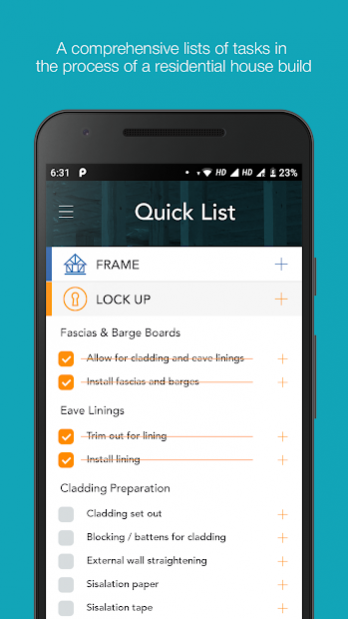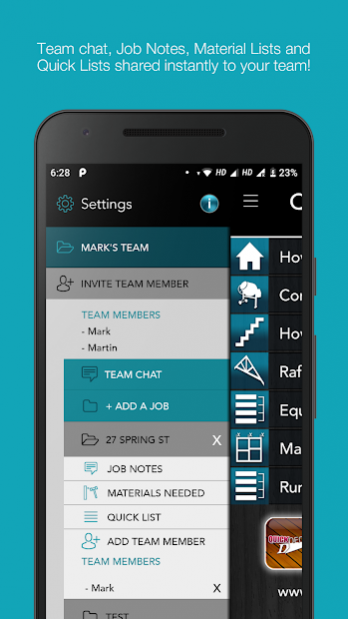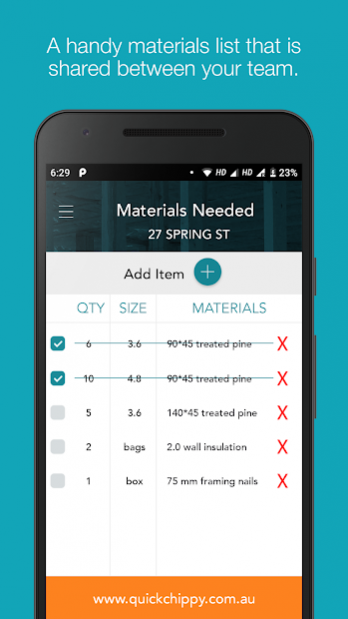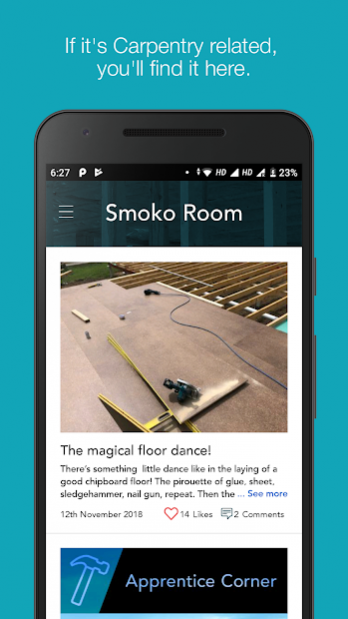Quick Chippy Pro 1.0.40
Free Version
Publisher Description
Quick Chippy Pro - The Carpenters App
1-year subscription for $12.99
Download the Ultimate work tool!!
Australia's number one carpentry app has gone Pro!
Now with many more features, to make your day on site a little bit easier, and a lot more enjoyable!
New features include:
- Free Trial-
Includes a 14 day Free Trial so you can jump in and take a look for yourself.
- Quick Lists -
This is as scrolling list of jobs to do in a domestic house build. Just tick the boxes as you go! You can add and remove items to suit your specific build, as well as a general to do list that you can tick off.
- The Smoko Room -
Find all things carpentry in our regular updates of pics, links and more! Send us your pics to win weekly prizes!!
- Create a team to use the following features
• Team Chat
• Create jobs
• Shared job notes
• Create material lists
- And of course, all your favourite carpentry calculators are still there too!!
Quick Chippy Pro - The Carpenters App!
About Quick Chippy Pro
Quick Chippy Pro is a free app for Android published in the PIMS & Calendars list of apps, part of Business.
The company that develops Quick Chippy Pro is Quick Chippy. The latest version released by its developer is 1.0.40.
To install Quick Chippy Pro on your Android device, just click the green Continue To App button above to start the installation process. The app is listed on our website since 2021-02-22 and was downloaded 13 times. We have already checked if the download link is safe, however for your own protection we recommend that you scan the downloaded app with your antivirus. Your antivirus may detect the Quick Chippy Pro as malware as malware if the download link to com.quickchippypro is broken.
How to install Quick Chippy Pro on your Android device:
- Click on the Continue To App button on our website. This will redirect you to Google Play.
- Once the Quick Chippy Pro is shown in the Google Play listing of your Android device, you can start its download and installation. Tap on the Install button located below the search bar and to the right of the app icon.
- A pop-up window with the permissions required by Quick Chippy Pro will be shown. Click on Accept to continue the process.
- Quick Chippy Pro will be downloaded onto your device, displaying a progress. Once the download completes, the installation will start and you'll get a notification after the installation is finished.